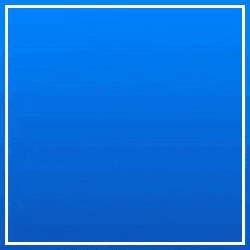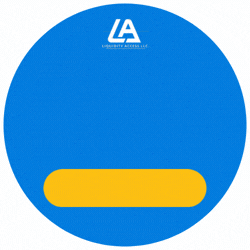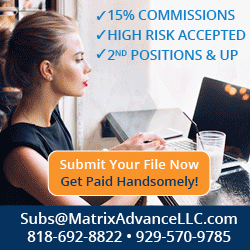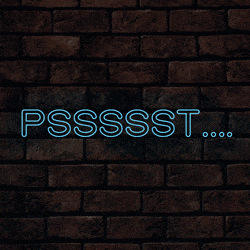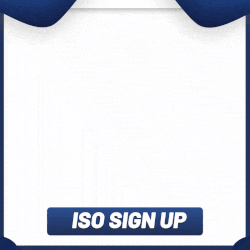A Personal Review of ROAMpay – The Mobile POS
 According to ROAM Data, ROAMpay works in tandem with a compatible merchant account. That’s great, but we wondered throughout most of 2011 if the swiping unit and POS interface were any good. We wonder no more because Santa got us ROAMpay for Christmas. Thanks Santa!
According to ROAM Data, ROAMpay works in tandem with a compatible merchant account. That’s great, but we wondered throughout most of 2011 if the swiping unit and POS interface were any good. We wonder no more because Santa got us ROAMpay for Christmas. Thanks Santa!
When we tried out Square a few weeks back, we couldn’t believe how easy it was to set up and use. We figured nothing else would come close, but we were wrong. ROAMpay is awesome! We dare not claim one to be better than the other because both platforms are different.
Square has no activation fees or monthly fees but is limited in the sense that Square must also be your merchant processor.
- PLUS: Money is deposited the next day!
- PLUS: No monthly fees or setup fees.
- MINUS: The processing rates are non-negotiable.
- MINUS: You must use the Square POS technology to manage all your payments.
ROAMpay has a small activation fee and monthly fee to use but you can choose from a variety of merchant processors.
- PLUS: You have a variety of processors to choose from and therefore the ability to negotiate your rates.
- PLUS: You can supplement the ROAMpay mobile unit with your normal credit card terminal or desktop POS. They can all work together with the same merchant processor.
- MINUS: Most merchant processors charge regular monthly fees in addition to the ROAMpay fee.
- MINUS: You are not guaranteed to get overnight deposit. This is up to the processor to approve.
The MINUSes for ROAMpay are not necessarily negative marks. If you are a small business owner that already has a traditional merchant account, you can easily add mobile processing to your existing mix of payment methods. Nothing is different aside from the costs we mentioned.
Once you’ve got the swiping unit, the setup on your phone is unbelievably simple. You can even track cash payments through the POS interface and issue instant e-mail receipts to your customers. For instance, if you’re at a trade show, street fair, or similar event and a customer pays you with cash, those transactions can also be recorded and processed professionally through your phone. All historical transactions both cash and plastic can be accessed, reviewed, refunded, or voided if need be.
We don’t have a relationship with ROAM Data so Santa took the big risk that we’d dislike the product and put it on the Merchant Processing Resource’s naughty list. But that didn’t happen because this product is NICE!
Sean describes the experience of receiving and setting up ROAMpay in a 45 second video he created below:
To learn more about ROAMpay, visit ROAM Data’s official site.
Review Summary:
ROAMpay
Mobile Card Reader and POS
Reviewed by: Sean Murray
ROAMpay Swiper
Rating: 5 out of 5 stars
Date of Review: January 4, 2012
Sean Murray is the President and Chief Editor of deBanked and the founder of the Broker Fair Conference. Connect with me on LinkedIn or follow me on twitter. You can view all future deBanked events here.